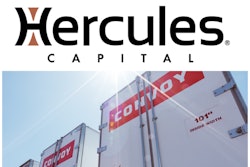Don’t overlook these tools for business, communication and entertainment.
This is excerpted from the 2008 Partners in Business manual for owner-operators. The next Partners in Business seminar will be held during the Mid-America Trucking Show in Louisville, Ky., March 19-21, 2009. To order a manual, call (800) 633-5953, Ext. 1301. Visit www.PIBlive.com for more excerpts and information. The seminars and the manual are brought to you by Overdrive, ATBS and Castrol.
It’s still possible to track an owner-operator business with paper and pencil. But with the improvements in owner-operator software, computer prices and Internet access, the benefits of tracking your business via computer make more sense than ever.
You can outfit yourself with a powerful laptop, already equipped for wireless Internet access and software designed to manage your business, for less than $1,200. New desktop computers with basic specs can be bought for well under $1,000. The savings from analyzing, managing and monitoring your business will net you a speedy return on the investment.
Most any computer with the right software will allow you to track and analyze your data in much the same way that a good business service provider will do for you – evaluating your costs, revenue and per-mile comparisons. But be prepared to spend hours throughout the year organizing your paperwork and entering the data. And depending on your expertise with the program you use, you could meet some frustration in crunching the numbers and making sense of them.
HARDWARE
The type of hardware to buy depends on what you want to accomplish. For example, if you want to run trip-planning software, receive and send e-mail, keep track of your own fuel tax and scan your receipts to retain electronic copies, a laptop with a scanning device would be a wise choice.
When considering a computer purchase, determine what functions you want to do on the computer.
What is the return on investment? Can it be justified financially? Don’t forget to include other costs, such as monthly Internet access fees.
Research! You don’t have to know everything about the hardware, but you should make sure it will run the needed software or provide the service required to accomplish your task. Likewise, you don’t need to pay for more computing power than you need.
The first question in shopping for a computer: Do you want a desktop, which generally is less expensive and has a larger keyboard and monitor, or a laptop, which is compact and portable, ideal for taking on the road?
If you decide on a laptop, consider one with a large screen and a built-in DVD player, so that it can double as an entertainment center on the road. Also, if the model you’re considering doesn’t already have a wireless Internet (Wi-Fi) card built in, make sure it can be expanded for that capability.
Do you plan to surf on the Internet while you eat in truck stops or picnic areas? Make sure the battery life of your laptop is good. Most come with a minimum of two hours’ life. You may want a second battery as backup.
TIPS FOR COMPUTER SHOPPING
Consider all the retail options, not just national chains such as Best Buy and OfficeMax. Shopping online gives you many more models and price ranges to choose among, and some computer manufacturers, such as Dell and Gateway, allow you to customize the computer to your specs. Here are some more tips on finding the right equipment at the right price:
- Get some hands-on practice with the display units.
- Ask other owner-operators what they like and don’t like about their computers.
- Read computer magazines and consumer product reports. Learn about what you need and what you can get for your money.
- Visit manufacturers’ websites to configure computers and get a sense of direction and costs before you even talk to a salesman.
- Look for a money-back, no-questions-asked refund policy, in case the computer isn’t what you expected.
- Don’t feel ashamed to ask a sales representative simple or “stupid” questions, and don’t let sales hype get in the way of an informed decision.
- Consider buying a refurbished computer from a well-known manufacturer for the cost savings. Be sure to ask about the warranty, though, and never buy a used computer from an individual you don’t know well.
- Ask what software comes free with the machine. Many come with a suite of Microsoft Office products such as Word and Excel, but not all do.
- Keep all receipts, registration information, software discs and original packaging in case you need to return the computer or call for customer service.
TRUCKING SOFTWARE
Most business software is easy to use, even for the technologically challenged, and many providers offer manuals, online support and phone help lines. The most challenging part of computerizing your business records is selecting the right program. One of the best methods is to ask other owner-operators for recommendations.
You can find software for nearly everything imaginable today, as you can see by browsing the software department of any computer store or office-supply store. But because you intend to use the computer for business records, your choice of software depends on your needs and how computer-savvy you are.
For trucking business software, you have two general choices:
Customized spreadsheet. If you’re so inclined, you can design your own spreadsheets or databases based on a standard program that might already be on your computer, such as Excel, Quicken or Microsoft Money. Your business services provider might be willing to help you.
Trucking-specific software. Many software packages have been designed for owner-operators, in some cases by owner-operators. These programs perform a variety of functions, including tracking expenses, determining cost per mile, calculating fuel taxes and recording maintenance and warranty information. The better programs can compile your data in different ways to generate reports that give you insights about your operation that might not be apparent otherwise. Some trucking programs are tailored for a single-truck owner or very small fleet.
Many software companies offer free online demos and online tours. Some titles also offer Internet access to your data and the software. That means you can manage your business anywhere you can find Internet access – something that’s become much easier now that Wi-Fi (wireless Internet) service has spread to many truck stops, rest areas, restaurants and motels. With a new laptop or with a high-speed wireless Internet card inserted into an older one, you can subscribe to a Wi-Fi service and turn your cab into a full-service wireless office when you visit any of the hundreds of locations that offer Wi-Fi.