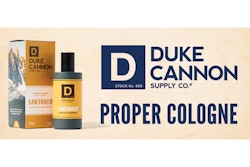The right business software does a lot more than simply store data. Use today’s affordable computing power to translate numbers into valuable snapshots of your operation’s efficiency.
This article is excerpted from the “Computer software and hardware” chapter of Overdrive’s 2004 edition of Partners in Business, a comprehensive business manual for new and existing owner-operators. The updated edition includes added new articles and worksheets, as well as other revisions. You can order a copy by calling (800) 633-5953, Ext. 1135.
It’s still possible to track an owner-operator business with paper and pencil. But with the improvements in owner-operator software, computer prices and Internet access, the benefits of tracking your business via computer make more sense than ever.
You can outfit yourself with a powerful laptop, already equipped for wireless Internet access, and software designed to manage your business for less than $1,200. And the savings attributed to analyzing, managing and monitoring your business will net you a return of investment quickly.
Most business software is easy to use, even for the technologically challenged, and many providers offer manuals, online support and phone help lines. The hardest part about computerizing your business records is selecting the right program. One of the best methods is to ask owner-operators for recommendations.
You can find software for nearly everything imaginable today. Simply browse the software department of any computer store, office-supply store and even Wal-Mart. But for a trucker who intends to use the computer for business records, the search for the “perfect” software depends on your needs and how computer-savvy you are.
For trucking business software, you have three general choices:
CUSTOMIZED. If you’re inclined to do it, you can design your own spreadsheets or databases based on a standard program, or you can get a good accountant or someone else to help you.
OFF-THE-SHELF. Microsoft Money and Quicken will do nearly everything you’ll need to do related to business. These programs are inexpensive and easy to install.
TRUCKING-SPECIFIC SOFTWARE. Many software packages have been designed for owner-operators. These programs perform a variety of functions, including tracking expenses, determining cost per mile, calculating fuel taxes and recording maintenance and warranty information. The better programs can compile your data and to generate reports that give you insights about your operation that might not be apparent.
Many software companies offer free online demos and online tours. Some titles also offer Internet access to your data and the software. And finding Internet access has become a lot easier now that Wi-Fi (wireless Internet) service is spreading to truck stops. With a new laptop or with a high-speed wireless Internet card inserted into an older one, you can subscribe to a Wi-Fi service and turn your cab into a full-service, wireless office when you visit any of the hundreds of truck stops that offer Wi-Fi.
Whether you manage your business data online or through a program loaded onto your hard drive, you have many choices. Dozens of software titles exist for tax filing, load matching, mileage calculating – you can even fill out your log book on your computer now. Here are some of the most popular business software programs designed for single-truck and, in some cases, multi-truck owner-operators:
FAST TRACK
FastLane Software
(877) 928-1464
www.gofastlane.com
$179
Fast Track tracks expenses and revenues, creates freight bill invoices, calculates profit percentages and cost per mile, and lets users collect information for taxes and reports to financial institutions.
HAMMERLANE OWNER OPERATOR
HammerLane Software Systems
(800) 772-2716
www.hammerlane.com
$250
Hammerlane’s trip reports include load, customers, brokers, appointments, projected income, mileage and the route. It tracks income and expense records by trip, month and year-to-date. It also tracks state mileage by trip, month, quarter and year, and has a 70-hour log book recap.
LOADLEDGER
AntWorx
(866) 268-9679
www.loadledger.com
$150
Loadledger performs all of the general accounting necessary for business reports and tax forms, which includes analyzing actual and hypothetical cost per mile, calculating fuel tax and fuel cost reports, and creating maintenance reminders.
PROFIT PER MILE 2000
Omni Communications
(800) 459-OMNI
www.2omni.com
$147
Profit Per Mile 2000 tracks trip/delivery information, income and expenses. It offers unlimited income and expense categories, and a search engine makes it easy to find specific information within the program. Reports include profit-and-loss statements, trip recaps and maintenance.
PROFIT TRACKER
Edonna Products & Services
(800) 846-1802
www.edonna.com
$100
Profit Tracker calculates fixed, variable and total cost per mile and expenses; revenue per mile and per day; and profit and loss. Year-to-date summaries show cost and profit per mile. Reports on expenses, revenue, mileage, preventive maintenance, customers and fuel stops can be sorted in a variety of ways.
SUPERTRUCKER 98
From MacDCompuPros
(888) 367-6774
www.supertrucker98.com
$39.95
Supertrucker 98 lets you track revenue and expenses by the load or mile, calculate fuel mileage and cost per mile, and record state fuel tax miles. Reports include load revenue, financial statements and revenue per actual mile vs. revenue per loaded mile.
THE TRUCKERS HELPER
(800) 875-7435
www.truckershelper.com
$179
The one-truck owner-operator version handles accounting, mileage, fuel tax calculation, customer records, log checking, settlements and maintenance records, including an automatic reminder of maintenance intervals. It interfaces with QuickBooks.
TRUCK BOOKS
PBS Tax & Accounting
(800) 697-5153
www.pbstax.com
$99
Truck Books, from owner-operator accounting firm PBS, tracks income and expenses for the month and year-to-date and organizes records for income tax purposes. Suitable for one- to three-truck operations.
TRUCKIN’ BUDDY
Applied Arts Ltd.
(859) 225-1572
www.truckbody.com
$129
Truckin’ Buddy tracks cost per mile by truck, shipper or load; revenue per mile; and profit and loss. It lets you invoice and track payments from shippers and bill revenue by mileage, percentage, tariff and count.
BUYING HARDWARE
There are many variables to consider when you shop for a computer. Do you want a Macintosh or a PC? Many users find Macs easier to use, but PCs, most of which come with the common Windows operating system, have more software available to them and tend to be cheaper.
Do you want a laptop, which is ideal for taking on the road, or a desktop, which is generally less expensive and has a larger keyboard?
If you buy a laptop, consider one that has a large screen and a DVD player, which could double as an entertainment center. If the model you buy doesn’t already have a wireless Internet (Wi-Fi) card built in, make sure it can be expanded for that capability.
Some other items to consider, whether you’re buying a laptop or a desktop:
PROCESSOR. Most new computers come with a processor of 1 gigahertz or better. You won’t need the biggest and best, unless you plan to process digital photos or video. For business programs and common online functions, a basic processor should be enough.
MEMORY. Get at least 128 megabytes of RAM (or SRAM or DRAM). Most of your business programs will run on this amount.
STORAGE. Most of today’s computer hard drives come with more than enough space for business purposes. Standard sizes, even in laptops, are now 40 gigabytes. Unless you begin storing large video or music files, that’s more than you’ll ever need for business files.
MEDIA DRIVES. Also standard are CD-RW and DVD-ROM drives. They will play and burn CD-ROMs and music CDs, and will also play DVDs. They have largely replaced floppy disc drives for storage. More expensive laptops and desktops come with DVD-RW, which will burn movie and data DVDs.
PORTS. Make sure your laptop or desktop has the latest ports that support USB 2.0. If you have older peripherals, such as a printer or mouse, that need to plug into a parallel or serial port, make sure you have one on your new computer or order an adapter.
DISPLAY. Most laptops come with at least 14-inch displays, although smaller displays can be ordered if you want a smaller laptop. Others are available as large as 17 inches. If your business machine is going to double as an entertainment hub, this might be an important consideration. For a desktop, consider a flat panel display.
BATTERY. Most batteries come with a minimum of two hours life. You may want a second battery as backup.
SOUND. Most computers come with external speakers or good internal ones. If your computer is going to double as a DVD player, you might want to consider upgrading in quality or purchasing external speakers.
SUPPORT. Make sure you get a good support program and warranty for your new machine. If you convert your business to your computer, you’ll want help fast if some glitch occurs. Spending a few more dollars to buy a name-brand computer may be worthwhile if the maker has 24-hour phone or online support.
TIPS ON SHOPPING FOR A COMPUTER
A computer is a fairly large investment. To make it pay off, spend time researching your purchase.
You can buy a computer from Best Buy, Wal-Mart, OfficeMax, Office Depot and similar stores. If you use a retail outlet, be sure to get some hands-on practice with the display units. You can also buy online from well-known computer makers such as Dell and Gateway, as well as from hundreds of other companies. Buying online gives you many more models and price ranges to choose among. Some vendors allow you to customize the computer to your specs.
Here are some things you can do to help you find the right equipment at the right price:
- Ask other owner-operators what they like and don’t like about computers they’ve used. Users are glad to share their experiences.
- Read computer magazines and consumer product reports. By reading reviews and studying the advertisements, you can learn a great deal about what you need and how much computing power you can get for your money.
- If you are able to go online, visit the websites of the manufacturers before you call them. You can configure the computer or get a sense of direction before you talk to a representative.
- Look for a 30-day money-back, no-questions-asked refund policy, so that you can get a full refund in case the computer isn’t what you expected. If you have a computer specially configured for you, the money-back policy might be void, so make sure you ask.
- Don’t feel ashamed to ask a sales representative what might seem like simple questions, and don’t let sales hype get in the way of your making an informed decision. After all, you’re the one who will have to live with the machine for a long time after the sale.
- Consider getting a higher-end computer for less money than a new one by buying a refurbished computer. Most manufacturers offer refurbished computers at a fairly deep discount. Be sure to ask about the warranty. Don’t buy a used computer from an individual you don’t know very well.
- Ask any seller what software comes with the machines. For example, many computers come with a suite of Microsoft Office products, such as Word and Excel, but not all.
- Keep all receipts and original packaging in case you do want to return the computer. Also keep all registration information about it together. You might need the configuration when you install new software or call for customer service.