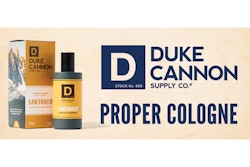Wireless Internet is common in urban areas, but your options for wi-fi local area networks (WLANs) on the road are limited mostly to truck stops and rest areas. For this service, you’ll need a laptop with wireless radio capable of 802.11b or 802.11g wi-fi – a feature on most newer laptops.
Each truck stop generally will provide one network. An area with multiple truck stops might have several, with the strength of each signal depending on where you park.
Flying J has the largest network, with more than 300 service areas or hotspots, including extended-range networks in areas near other truck stops. TravelCenters of America’s SpeedZone service has about half Flying J’s number of hotspots. IdleAire’s wi-fi service is available at IdleAire’s 131 locations, despite the company’s recent bankruptcy.
Some rest areas and travel plazas offer free or fee-based service from a wide variety of providers. Fee-based Boingo, which claims to be the largest, makes many different providers accessible with a single username and password.
SiriComm, a provider with networks at Love’s, Petro, Pilot and many independents, has been down since November 2007.
- If you have cellular broadband service accessible via your cell plan and an air card or USB-connected device, you can extend your range and multiply your connectivity options.
If your computer was on before reaching a hotspot, you might need to reboot.
Open the wireless radio tool and click “Find WLAN” or “Find Available Networks.” - Click the network you choose and then click “Connect” or hit the ENTER key. If you have your network settings detection and IP configuration set to automatic mode – a settings option with most wireless radios – you should automatically connect.
- Open your Internet browser.
Sign in on the network’s home page if required – or, if you’re a new user on a fee-based network, fill out the required forms – and you’re on your way. The next time you pull into the service’s hotspot, your wireless radio tool should automatically recognize the network and connect on its own.
For more info:
Boingo
(800) 641-1804
www.boingo.com
Flying J
(877) 866-7378
www.flyingjcomm.com
IdleAire
(865) 437-3600
www.idleaire.com
TA SpeedZone
(877) 838-1926
www.tatravelcenters.com