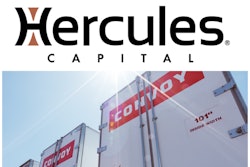Wireless internet at truck stops is fiercly competitive, but it’s more common than ever, and some highway locations even offer free service.
“Used to be you’d see truckers lined up in the phone room at truck stops,” says owner-operator Suzanne Roquemore of Ohio, who team drives with her husband. “Ten years ago, you might have a cell phone, but you were afraid to use it because of the expense. Now cell phones are so cheap, and cellular plans are so reasonable, you’re not likely to find a trucker who doesn’t have one. Same goes – or is beginning to – for the wireless Internet.”
As high-speed wireless Internet service becomes more common, it’s important to know your options for cost, type of access and quality of service while on the road. Wi-Fi is the most common wireless protocol, available at more than 700 truck stops operated by the major chains. Add the hotspots at independent stops and go 60 to 70 percent of the entire truck stop market is covered, estimates NATSO technology consultant Gene Bergoffen. With more and more truckers carrying laptops – 25 percent to 40 percent, estimates Bergoffen – it’s not hard to see why. And lower prices will come with increasing competition among a glut of services. But so will more headaches, at least in the foreseeable future, as owner-operators look for one reliable option with many access points.
Flying J’s proprietary service, launched in fall 2003, remains the leader among fee-charging truck stop Wi-Fi. It has nearly 300 hotspots, 160 at Flying J locations in the United States and Canada and the others “anywhere a lot of truckers are parked,” says Mike Nichols, Flying J’s operations manager. To accommodate subscribers, Flying J has worked deals with truck washes, hotels and other businesses near fleet terminals or even rival truck stops.
Wyoming-based Paul Brickman, who’s leased to Landstar Ranger, uses the Internet to access the carrier’s load boards. A longtime Flying J subscriber, he says he rarely has trouble connecting these days. “Overall, things work a lot better now than they did two years ago,” Brickman says. “Seemed like they had a lot of bugs to work out early on, which can be expected.”
Another early provider, Truckstop.net, had its service installed in 500-plus sites, most of them Pilot, Petro and Love’s locations, by June 2004. But plagued by technical problems, Truckstop.net and its equipment provider, Sprint, entered into litigation, and service was halted.
The same year TravelCenters of America’s SpeedZone was launched in 150-plus TAs, and Delaware-based SiriCOMM also began installing a different Wi-Fi service, some in former Truckstop.net locations. SiriCOMM since has built a network of more than 400 hotspots in 40 states and has agreements in another four. Its service is available at most Pilot, Petro, and Love’s locations, but also many independent truck stops.
In some rural areas, a T1 Internet connection through fiber lines, the backbone of most Wi-Fi networks, is not always feasible, so SiriCOMM channels its Wi-Fi via satellite, says David Mendez, vice president for sales and marketing. “This gives SiriCOMM the latitude to install almost anywhere.”
IdleAire, the in-cab services provider, intends to become another nationwide Wi-Fi service provider and is the most affordable of the paid services at truck stops. Idleaire’s basic installations required a T1 Internet connection anyway, so making Wi-Fi available was an easy task, says John Doty, IdleAire marketing manager. Primarily at stops along both coasts and in the South, the company is “opening three to five sites a week” in TA, Pilot and Petro locations, he says.
One problem that can plague Wi-Fi users is connection speed. Brickman uses a high-powered Wi-Fi card (usually between 150 and 200 milliwatts) in his laptop, something that all providers recommend to increase speed; most laptops come with a 30-milliwatt card. “We output from our antennas close to the maximum allowed by the FCC,” Nichols says. “What we find typically is we reach you really well, but you can’t talk back to us.”
That’s not the only reason for slow connections. Signals coming from access antennas are line-of-sight oriented, and reflective, Nichols says. “If you’re parked next to a big trailer, and that trailer’s reflecting the signal down to you, that’s great, but as soon as you move and you don’t have line of sight to our antenna or another reflective surface, you’re not going to get a signal,” Nichols says.
Another problem is that malicious software travels easily over high-speed public networks. Nichols learned the hard way. “I was angry with my Internet provider because my connection was so slow,” he says. “So I got a different provider, and it was just as bad. But I realized that I was so infected with spyware and viruses, that my own computer was the problem.”
There are plenty of anti-virus programs, but they won’t protect you from hackers when you’re on a Wi-Fi network. To minimize the small risk of your computer being accessed by identity thieves, turn it off when you’re not using it, or at least disable your Wi-Fi card or adapter.
One other problem is that the patchwork of commercial services leaves users the choice of paying for multiple subscriptions or going without an Internet connection at many truck stops.
“It’d be like signing up for EarthLink, AOL and Compuserv at the same time. It makes no sense.”
As the Wi-Fi market matures with the technology, plans allowing users to access services among competing providers with only a single subscription – similar to cellular companies’ roaming agreements – are sure to come. However, Bergoffen says no industry standards exist yet to make that possible for Wi-Fi. “The carriers say they’re working on it, but I’ve seen little progress in the standards organizations,” he says.
With Wi-Fi so prevalent, it’s easy to forget that five years ago you’d have been hard-pressed to find a hotspot in an urban area, let alone out on the road. As Mendez says, “In the early years of cellular, there weren’t roaming agreements. We’re going to mature. This is relatively new stuff.”
FREE AS THE AIR
As Wi-Fi networks multiply in public places, free access is a very real option for owner-operators.
The Wi-Fi-FreeSpot website, www.wififreespot.com, lists dozens of free locations in each state, as well as a number of restaurant chains that offer free Wi-Fi to diners, including Atlanta Bread Company, Caribou Coffee and Krystal, and a number of hotel and motel chains that offer free Wi-Fi to guests, including Best Western, Holiday Inn Express, La Quinta and Super 8. However, connectivity can be spotty at such sites.
Some cities even have made deals with Wi-Fi vendors to provide free service throughout the city. AT&T, for example, recently signed its first such deal, with Springfield, Ill. As in most such citywide arrangements, access at slow speeds will be free, but users will have to pay for faster or ad-free service.
In Iowa, every rest area is now a Wi-Fi hotspot, and access is free. Some states have launched pilot programs at rest areas – Michigan, for example, charges, while Maryland, Oregon, and Vermont offer free access up to certain limits – and more states are in the planning stages. But Texas was the first. Andy Keith, safety rest area program manager for the Texas DOT, made sure even the pull-offs in rural West Texas were included. Keith sees the hotspots as a safety measure, “a way to attract people to stop more regularly at rest areas.”
Owner-operator Monty Rhoades says the Texas service is great for speed and convenience. “They do load you up with ads,” he says, “but somebody’s got to pay for it.”
Indeed, the state didn’t spend a dime; Coach Connect, the wireless services company that built all but the first trial hotspots, won the state contract with a plan to finance the operation mostly through ad sales.
To drum up business, some truck stops also offer free Wi-Fi. Bosselmann Travel Centers, with a string of stops in Nebraska and one each in Iowa and Kansas, has maintained a free Wi-Fi policy for years.
Given the investment required to keep up with technological change, however, Mike Nichols doesn’t see free service as economically viable for his chain, Flying J. “I don’t think it can be sustained over time without subsidizing it with higher fuel prices or making up for it some other way,” he says.
TA’s infrastructure was barely more than a year old when it required an upgrade. “In the first quarter of 2006, we updated all of our antennas at all of our access points at all of our locations to improve the quality,” says Scott Burslem, TA’s Wi-Fi program
manager.
BOUNDLESS WIRELESS
Owner-operator Suzanne Roquemore accesses the Internet via a monthly Sprint cellular data plan and an air card, which plugs into the PCMCIA or CardBus slot on a laptop. “The drawbacks to Wi-Fi are that you have to be parked,” she says. With an air card, on the other hand, “I can go online while my husband is driving.” Roaming agreements among cellular companies allow her to stay connected most anywhere with cell service.
Monty Rhoades, an owner-operator and former Flying J subscriber, also uses an air card these days. He looks forward to the day when one Wi-Fi account will allow him access anywhere he stops on the road, as is possible with the air card.
Cellular data plans might be convenient for some, but at an average $60 a month, they’re three times as expensive as some truck stop Wi-Fi services, not to mention significantly slower outside metro areas. Speeds on these networks will get faster, however, and rates likely will come down as well.
TIPS FOR NEW USERS
- A laptop can run from $500 (bare bones) to more than $3,000 (overloaded), but you can get the basics with plenty of memory and processing speed for under $1,000 these days.
- AntiVir (for viruses) and Ad-Aware (for spyware and adware) are well-respected free programs that will clean up your machine and shield against most opportunistic infections. Other good programs are available for nominal annual fees.
- Most new laptops come Wi-Fi capable, but usually the built-in appliance is powered too low to get strong connectivity at truck stops. Make sure the laptop you’re buying has at least a PCMCIA slot for your own Wi-Fi card. Newer computers will have a CardBus slot, an improvement over the PCMCIA standard, and can accommodate older cards as well. The opposite, however, isn’t true, so be sure you know which type you have.
- When purchasing a Wi-Fi or air card, available at some truck stops and any computer retailer, get 150 to 200 milliwatts.
- Look as well for compatibility with the IEEE standard that makes Wi-Fi possible: 802.11b or 802.11g Ethernet for truck stop networks.
- External antennas are sometimes packaged with network cards. If you’re having trouble with a signal, using the antenna can help.