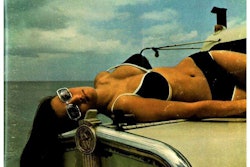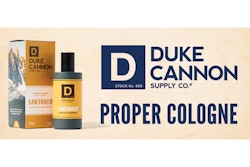For information about how to sign up for an account, read my first Twitter post. If you already have an account and need some more tips, continue reading.
Cautionary tips
Backlash: When you tweet, you’re publishing something for the world (or at least your followers) to see. Be prepared for backlash if you write something controversial, such as criticizing your fleet by name.

Privacy: To keep your tweets private from strangers, go to your account settings and check the “Protect my Tweets” box. When you do this, only your followers can see your tweets. Anyone who wants to follow you will need your approval.
Handle: If you want people to find you very easily, go ahead and pick a handle such as @KathleenBuccleugh. Otherwise, consider choosing a pseudonym, nickname or something of that sort for your handle. The search function on Twitter is good, so if I didn’t want someone to find me by name, I might pick @KB123456 for both my handle and display name.
More: For more help, visit support.twitter.com.