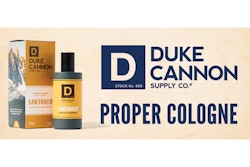PARTNERS IN BUSINESS TABLE OF CONTENTS »
Online trucking resources combined with ever-cheaper digital tools can help you work faster, smarter and more profitably
It’s still possible to track an owner-operator business with paper and pencil. But with improvements in consumer technology, owner-operator apps and software and steadily dropping prices, tracking your business electronically makes more sense than ever.
You can outfit yourself with a powerful laptop or tablet equipped for wireless internet access and software designed to manage your business for well less than $1,000. You can find a smartphone for little initial cost that can perform many of the functions that used to be the sole domain of an internet-connected computer, and it doesn’t require a truck stop Wi-Fi (wireless internet) subscription.
Some owner-operators use a tablet to have some of the advantages of a smartphone but with more of the feel and functionality of a laptop.
The savings from managing your business, as well as revenue boosts using sophisticated services such as online and/or on-demand load matching, will net you a speedy return on your investment.
HARDWARE
Any computer with the right software, or phone or tablet with the right app, will allow you to track and analyze your data in much the same way that a good business services provider would – evaluating your costs, revenue and per-mile comparisons. However, if you choose to handle those tasks yourself instead of delegating to a service provider, be prepared to spend many hours organizing paperwork and entering data. And depending on your expertise with the program you use, you could meet some frustration in crunching the numbers and making sense of them.
Consider these two main things before making a hardware purchase:
- Determine what you want to accomplish. What is the return on investment time for the purchase? Can it be justified financially?
- Know your options. You don’t have to know everything about the hardware, but you should make sure it will perform the services you need.
If you want to run trip-planning software with GPS, receive and send e-mail, keep track of your own fuel tax and scan your receipts to retain electronic copies, a laptop with scanning and GPS functions would be a wise choice.
A smartphone or tablet also may do the trick, in some cases with the right peripheral devices.
If you decide on a laptop or tablet, consider one with a screen large enough to double as an entertainment center on the road.
While shopping at brick-and-mortar stores has its advantages, shopping online gives you many more models and prices to choose among. When buying a computer online, some vendors allow you to customize the computer to your specs.
Other tips:
- Ask other owner-operators what they like and don’t like about their devices.
- Read technology and consumer product reports, and visit manufacturers’ websites to configure computers and get a sense of direction.
- Consider buying refurbished equipment from a reputable source for the cost savings. Be sure to ask about the warranty.
- For a computer, ask what software comes free with the machine. Many come with a suite of Microsoft Office products such as Word and Excel, though similar software is available free for any user with a g-mail account online via Google’s Drive function.
- Keep all receipts, registration information and original packaging in case you need to return the equipment or call for customer service.
TRUCKING BUSINESS SOFTWARE
The market for owner-operator and small-fleet software has expanded rapidly with a shift to web-based services that allow you to access your account from any device with an internet connection.
You can manage your business anywhere you can find internet access – something that’s become much easier, as Wi-Fi service has spread to truck stops, rest areas, restaurants and motels, and cellular broadband access can fill in the gaps when Wi-Fi isn’t available. It doesn’t take much technical expertise to turn your cab into a full-service office.
Most business software is easy to use, even for the technologically challenged. Many providers offer manuals, online support and phone help lines. For trucking business software, you have two general choices:
CUSTOMIZED SPREADSHEET. If you’re so inclined, you can design your own spreadsheets or databases based on a standard program that already might be on your computer, such as Excel, Quicken or Microsoft Money. Your business services provider can help you.
TRUCKING-SPECIFIC SOFTWARE. Many software packages have been designed for owner-operators. These programs perform a variety of functions, including tracking expenses, determining cost per mile, calculating fuel taxes and recording maintenance and warranty information.
The better programs can compile your data in different ways to generate reports that give you insights about your operation that might not be apparent otherwise.
Some programs also offer internet access to your data and the software.
Many software packages have streamlined access via smartphones and tablets. Integration with associated smartphone or tablet apps also can simplify recordkeeping.
The software and hardware markets change quickly. Research your options thoroughly before deciding to invest.
TRUCKING ONLINE
With a connection to the internet via a smartphone or laptop, you can find virtually anything you need to know concerning technology and your business. Many owner-operators now use the internet to:
- Check traffic reports, weather and fuel prices.
- Find and book loads.
- Send bills of lading.
- Keep in touch with family, friends and dispatch.
- Manage bank accounts and finances.
- Stay up to date on trucking news and conduct research.
- Plan routes.
- Send receipts and settlement statements to business services providers and organize tax records.
In addition to those already mentioned, here is a closer look at some of the most helpful owner-operator applications:
LOAD MATCHING
Freight matching once meant scraps of paper with phone numbers stuck on truck stop bulletin boards, or postings on a TV monitor. Today, online load boards link independent owner-operators to freight based on posting time, equipment type and specific lanes.
All the major boards now have optimized access to loads via smartphone apps or custom mobile sites. These typically are offered via a monthly subscription or a nominal fee.
Some of the major load services:
• Truckstop.com, the first load-matching service on the internet. Formerly known as Internet Truckstop, at www.truckstop.com, you can access real-time searches, credit reports, weather information, road conditions, fuel optimization and mileage and routing information. Plus, it’s also accessible by email, fax or phone. The Truckstop Mobile app is available on iPhone and Android platforms.
• DAT TruckersEdge (www.truckersedge.net) is powered by the DAT network, the oldest load board in the United States. TruckersEdge.net also provides a mobile version of its website for smartphone users. For users without a TruckersEdge subscription, DAT offers the DAT Trucker app for nearby load searches.
In recent years, as operators view a load board, it’s often been difficult to be certain whether the load is a good one or not. Consequently, they’ve had to check broker credit scores and call for load details such as pickup-and-delivery points and rates.
That’s been changing. More automation and transparency is gained with the marketplace model offered via websites and custom-designed software from companies Convoy, Uber Freight and others.
Traditional freight brokers also have made strides in technology with in-house load matching services of their own, with some of the larger ones, including names such as C.H. Robinson, Landstar and others, also moving into more automation of the freight transaction process.
TRUCKING INFORMATION
Dozens of sites provide other information tailored to truckers. Overdrive’s website, OverdriveOnline.com, offers a constantly updated mix of news, interactive forums and blogs from Overdrive editors, video, features, a reader trucks photo gallery and more. The Overdrive Radio podcast, also found on Overdrive’s website, is a resource for tips from experienced owner-operators and fleet owners.
Social sites such as Let’s Truck (www.letstruck.com) and Overdrive’s Facebook page (facebook.com/OverdriveTrucking) also provide forums for thousands of truck drivers through dozens of specialized bulletin boards and sharing venues, including those for owner-operators and others dedicated to topics important to them. Through these discussions, truckers and industry experts share vital information and offer solutions to problems.
Truck stop chains such as Pilot Flying J (www.pilotflyingj.com | MyPilot app), TA Petro (www.ta-petro.com | TruckSmart app) and Love’s (www.loves.com | Love’s Connect app) list their amenities and offer locating services, parking and updated fuel prices via their smartphone apps.
All major truck and engine makers have websites where visitors can see the latest products, look up warranty information and find service and repair facilities. Many equipment makers also have developed smartphone apps linking users with dealers and service locations for warrantable and other repairs and roadside assistance. Search the apps market on your phone to download the apps, most available for iPhone and Android.
Companies such as ProMiles (www.promiles.com) provide truckers with accurate routes and mileage.
For market data, keep an eye on rate and lane stats via DAT Solutions’ website, www.dat.com. Its “Trendlines” weekly reports track average spot and contract freight rates, with analyses of the best and worst lanes in America – important if you’re self-dispatching. Truckstop.com’s Trans4Cast reports offer market analyses on a weekly basis via Trans4Cast.com.
Federal and state governments have websites that allow you to pay taxes online, research regulations and report possible violations. The Federal Motor Carrier Safety Administration (www.fmcsa.dot.gov) site has links to all trucking regulations as well as pending rulemakings.
Trucking associations such as the Owner-Operator Independent Drivers Association (www.ooida.com) and the American Trucking Associations (www.trucking.org), as well as state trucking associations, provide many useful resources for owner-operators and fleets.
Download the entire Partners in Business Manual
Chapter 1: Becoming your own boss
Chapter 2: Bookkeeping and business analysis
Chapter 3: Understanding your revenue and costs
Chapter 5: Controlling fuel costs
Chapter 6: Controlling tire costs
Chapter 8: Income tax and other taxes
Chapter 9: Choosing a business structure
Chapter 10: Truck buying, leasing, financing
Chapter 11: Choosing a trailer
Chapter 12: Maintaining your equipment
Chapter 13: Choosing a carrier
Chapter 14: Computers, mobile devices and the internet
Chapter 15: Staying compliant and safe
Chapter 16: Trucking insurance