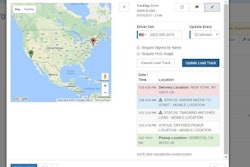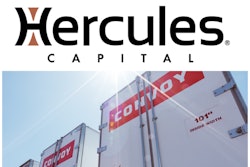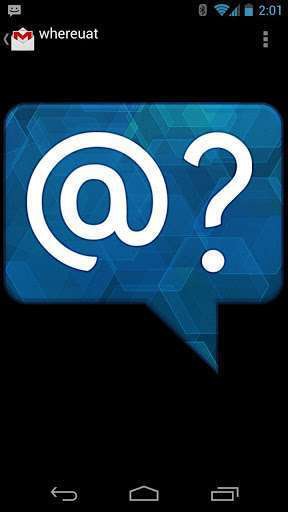
 Reading on a desktop? Scan the QR with your Android to download Otter’s Where you @? app.
Reading on a desktop? Scan the QR with your Android to download Otter’s Where you @? app.Download the app or read more about it via its page in the Google Play app store.
Overdrive publisher Randall-Reilly Business Media’s own Trucker Tools app has load tracking functionality, too, added in the latter half of 2012, and the operator controls location visibility with the push of a button from within the app.
Working in concert with brokers and/or shipper/receiver customers and carrier dispatch, where applicable, an owner-operator can provide load location visibility at will, load by load. Load information is entered on the Trucker Tools website or one of a few partner sites, including the hauler’s cell-phone number. At that point, the operator starts/stops the track when and where visibility is desirable.

Signing up to use the system via the Load Track page on Truckers Tools’ site will net you 10 free tracks to try the system out — cost is $1 per track thereafter.
The following flow chart, screenshots and map example (click through for larger views) will give you a good idea of how the function works. You can download Trucker Tools via the iPhone or Android app stores, and if you’re reading on a desktop, scan the QR at right to start the process for either smartphone.