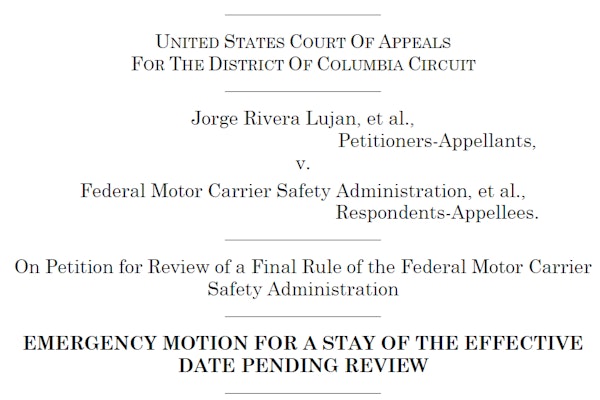There are big changes coming to Facebook that could mean fewer news stories from Overdrive in your news feed.
Facebook announced this month it is reducing the number of posts you see from businesses, brands and media — like Overdrive. Instead, you will see more posts and photos shared by friends and family.
The good news is there is a way to keep Overdrive’s content prominent in your news feed. Here is how to continue seeing breaking news, articles, photos, videos and more from Overdrive on Facebook:
If you are reading this on a desktop:
- Go to Overdrive’s Facebook page and make sure you “Like” the page.
- Once you have “Liked” the page, hover your cursor over the “Following” button and select “See First” to ensure you keep seeing content from Overdrive.
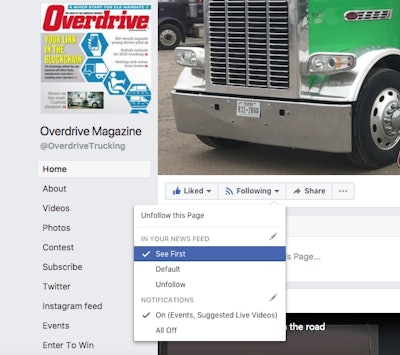
If you are reading this on a mobile device:
- Go to Overdrive’s Facebook page and make sure you “Like” the page.
- Once you have “Liked” the page, click the “Following” button and then tap the “See First” option.
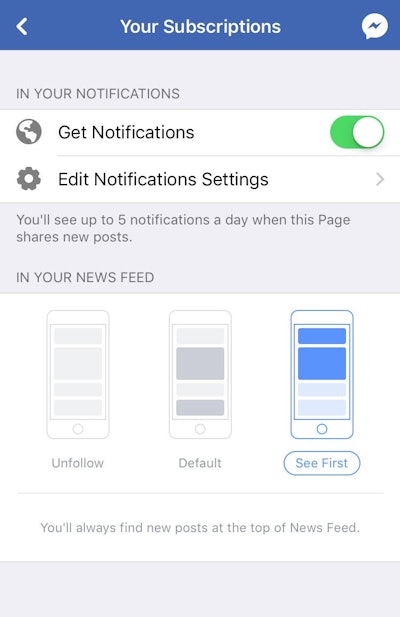
After you have completed these simple steps, Overdrive’s posts will appear at the top of your news feed.