Creating basic monthly income/expense reports, profit-and-loss statements and tax reports is accomplished more easily with simplified recordkeeping. Business services like ATBS help greatly here, but for those not using a service, a simple process for gathering and organizing your paper receipts, combined with an online software tool or custom spreadsheets on your computer, can allow you to input your own data and do the computations with the least amount of effort to create the reports.
Start with receipt-gathering in the truck on the road, using this old-school method. (Note each step described here is easily translated to the virtual-receipt world using a folder system well-organized via your smartphone, tablet or laptop and/or in the cloud.)
- Pick up an expanding folder at an office supply store -- likewise blank labels for the individual compartments in the folder, a stapler and a desktop calculator with a register tape. Fill out the pocket labels with the categories listed below. Some will not apply if you don’t employ another driver or have space devoted to an office or shop.
- Every receipt claimed must be business-related. Car expenses apply only to business-related trips, such as to your truck dealer or repair shop.
- When you get a receipt, drop it in the corresponding pocket -- fuel, settlements or any expenses document.
- At the end of each month or, better, on a more frequent cadence such as weekly, schedule two hours to catch up with your filing. You likely soon will find that you can get this done in less time.
- Add the receipts in the folder’s first pocket. Staple the register tape to the corresponding collection of receipts, and drop them back in the same slot. Since they are stapled, they won’t get mixed with new receipts. Do the same for the remaining categories.
Supplement this system by noting your odometer reading on the first of every month, week or other regular time period. This allows you to track total miles and then calculate your true income per mile and costs per mile. Some owner-operators break down expenses and income even further, on a per-trip basis. Using online software or other programs, create a monthly entry for each category, and enter your settlement data. Use the software or spreadsheet data to create your reports and manage your business.
Business-related expense categories
- Car expense
- Fees and commissions
- Fuel
- Oil and additives
- Insurance
- Interest paid
- Laundry
- Legal and accounting
- Loading and unloading
- Meals and entertainment
- Non-office supplies
- Office supplies
- Parking reservations
- Physicals and drug testing
- Rent or lease
- Repairs and maintenance
- Scale fees
- Settlements
- Taxes and license
- Tolls
- Travel
- Utilities
- Wages/payroll
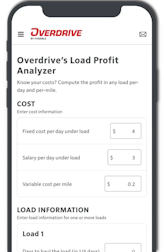
Read next: Tools for the on-highway back office: Computers, mobile devices, internet










