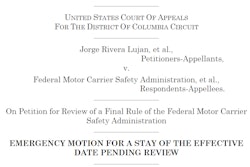By Max Heine
[email protected]
It’s every computer user’s nightmare: the hard drive that dies and never sees Easter Sunday. If backing up your data – business records, photos, music – tops your procrastination list, consider a late New Year’s resolution to get at least a simple system in place.
When I posted a query about backup methods on Truck.Net’s RoundTable, responses included “external hard drive with one touch backup,” “split hard drive” and “Win XP has a backup feature.”
So what’s the correct approach? A, B and C, as well as the rest of the alphabet. Here are some choices:
COMPACT DISCS. If your PC has a CD burner, consider using it for backup. A writeable CD (CD-R) holds 800 megabytes, humbling the old 1.4-meg floppy disc. It can hold as much music as a commercial CD, or many more tunes in a compressed format such as MP3, or a lot of photos, so it easily can store years of business data.
If you want a bigger barn, consider a writeable DVD, assuming your computer has a DVD burner. The common single-sided format holds 4.7 gigabytes (4,700 megs).
Packs of CD-Rs cost as little as 15 cents per disc. DVDs are about twice as much.
FLASH DRIVES. Most of these little drives, or memory sticks, that plug into the USB port hold less than one or two gigs and are rewriteable. They often are used as e-mules, hauling data from computer to computer. You can find 2-gig models under $20, though flash drives can hold much more, and some prices top $100.
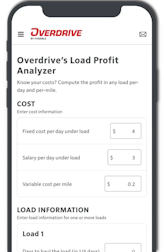
EXTERNAL HARD DRIVE. These hold a lot, possibly even more than your internal hard drive. Prices start under $100 but go much higher. Some are virtually plug-and-play and offer one-touch backups.
PARTITIONED HARD DRIVE. This enables you to split the hard drive, using part of it for backup purposes. It then appears in your operating system as a new drive letter. If you don’t know how to do this on your own, there’s software to help.
ONLINE STORAGE. I found services as low as $2.49 a month, though prices can exceed $100 when you start getting into 10 or 20 gigs of storage. Some vendors offer free 30-day trials.
Using an online service can be worth the bucks, especially those that offer automatic backup. You add or change a file, it gets copied at the mother ship. No worry about losing recent data as you would if you were doing your own weekly backup. And restoring files reportedly is easier than doing it yourself from discs.
Should these methods prove futile, or if you failed to back up your computer before a serious crash, you always can take the path of one Truck.Net poster: “I just shot mine.”
BUILT-IN HELP
Unless you’re running a Macintosh, a good place for some hand-holding is to search for “backup” at www.microsoft.com/at-home. It tells you where under your Start menu to find an easy-to-use backup utility or, in the case of Windows XP Home Edition, how to install it. For more technical help: www.support.microsoft.com.
BACKUP SOFTWARE
If you want to explore some other approaches, both free and commercial programs are available. These sites have some of both, as well as other helpful information:
www.freedownloadscenter.com
www.newfreedownloads.com
www.free-backup.info