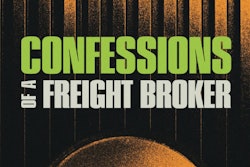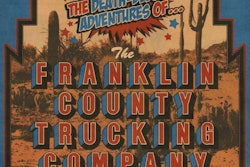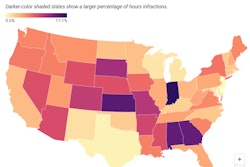On this Thanksgiving, I'm here to say thanks to all of you for doing what you do, for checking into Overdrive day in and day out, for sharing your thoughts and opinions on all manner of trucking rules and regs and business processes with us, for sharing your trucks with us, too. That certainly goes for owner-operator Bruce Roche, who posted the beautiful (now retired for show) '88 Ford LTL-9000 shown above to the Reader Rigs gallery a couple months back. (You can do the same anytime via this link to the gallery page.)
I also wanted to give everyone an early look at a calculator tool we've been working on that's now available via this link. The idea for the new Load Profit Analyzer came via longtime owner-operator and business coach Gary Buchs, who's used a similar tool in spreadsheet form with clients for years -- after developing it with a mind to compare the potential profit in different load offers, factoring in time just as much as miles for more revealing results. So a big thanks is in order for Buchs as well, for the inspiration and for helping us work out some of the kinks here.
To use effectively, you'll need good inputs -- with options there for your own cost inputs per-mile (variable costs) and per-day (fixed costs, per day under load ideally). If you're paying yourself a fixed salary, too, there's a place to input what that costs the business, for more refined results on the back end of the calculation:
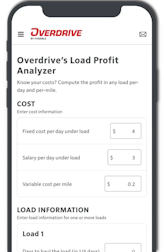
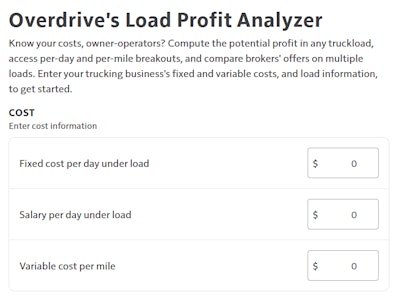 The cost-input fields are shown here. While we'd certainly encourage analysis of fixed costs on a per-day-under-load basis, know that you can use the tool with just an overall cost-per-mile for total costs without separating out fixed costs and/or salary. To do that, simply input 0 in each of those first two fields and your total cost per mile in the third.
The cost-input fields are shown here. While we'd certainly encourage analysis of fixed costs on a per-day-under-load basis, know that you can use the tool with just an overall cost-per-mile for total costs without separating out fixed costs and/or salary. To do that, simply input 0 in each of those first two fields and your total cost per mile in the third.
Following the cost inputs, you can compare a set of load offers by inputting as much information as you can in the load-info fields, as shown here:
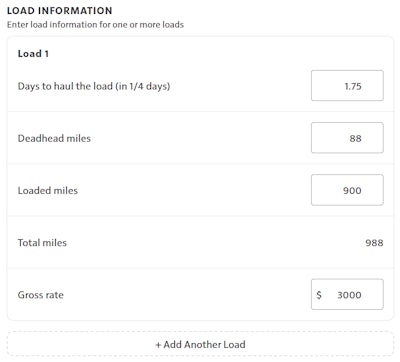 The "Gross rate" field shows the broker's offer on this hypothetical load. As also shown, you can add multiple loads to dynamically compare different offers or analyze profit outcomes of different load scenarios.
The "Gross rate" field shows the broker's offer on this hypothetical load. As also shown, you can add multiple loads to dynamically compare different offers or analyze profit outcomes of different load scenarios.
When you then click/tap the "Calculate Results" button, the tool shows these different results for the loads:
- Total cost to haul the load: Based on your input costs/salary, days to complete the load, and total miles
- Total cost per mile (all miles): "Total cost" divided by all miles
- Potential profit: Lump sum difference between the gross rate input and total cost calculated. Calculating your salary on the cost side of the ledger, this figure represents profit to the business.
- Profit per mile: "Potential profit" figure divided by all miles
- Profit + salary: Adding back into the "Potential profit" figure the total salary you can expect (based on your per-day salary cost input and the time the load is expected to take). If you're not inputting a salary figure, this result should be equivalent to the "Potential profit" result.
- Profit per day: "Potential profit" figure (profit to the business) divided by the number of days the load is expected to take
- Profit + salary, per day: "Profit + salary" divided by that same number of days, with similar caveats as "Profit + salary" if you're not inputting a salary figure.
In the interest of keeping it short this fine Thanksgiving Day...
Kick the tires on the Load Profit Analyzer via this link.
Send any thoughts, ideas and more this way, and here's hoping it's a great day, whether spent over-the-road or back home.
[Related: Calculate any load's cost in relation to time, not just miles]
Find more insight on analyzing costs in balance with time, distance and expected revenue in ATBS and Overdrive's coproduction of the annually updated "Partners in Business" book for new and established owner-operators, a comprehensive guide to running a small trucking business sponsored for 2024 by the Rush Truck Centers dealer network. Follow this link to download the most recent edition of Partners in Business free of charge.