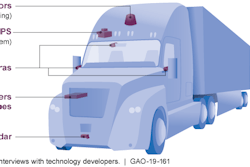If you don’t want to overpay for fuel but at the same time plan the most convenient stops, check out some apps that provide all the information you need.
All major truck stop chains have their own apps that give store locations, fuel prices and more. Other apps show all fuel stops, in addition to the major chains, and have various ways to search for services and other features.
These five apps are available for free on the Apple App Store and the Google Play Store.
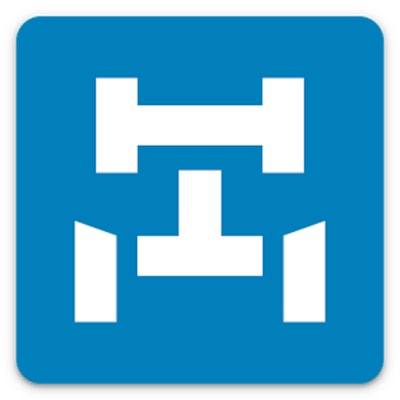
The Trucker Path Maps app features chain and independent truck stops, providing fuel prices for many of 6,000-plus locations.
When the map is visible, a fuel icon allows you to select parking availability, weigh stations or fuel prices. By tapping on fuel prices, the map will show all nearby fueling locations and the diesel price for many of them.
Tapping on a location allows you to pull up directions from your current location, see how many parking spots are available, see the price of fuel and more.
Download at the Apple App Store or Google Play.

DAT Solutions’ DAT Trucker app lets you view fueling locations on a map or list. Tapping DAT’s logo on the map allows you to select a service, such as fuel stops, hotels, weigh stations and more.
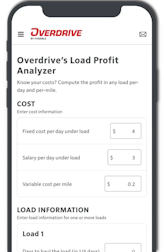
In list view, you can sort by distance from your current location, by fuel price, by interstate and more for locations within 100 miles. In map view, tapping on a location will bring up all of its information, including fuel price, total parking spaces, amenities and more.
Download at the Apple App Store or Google Play.

Road Hunter is geared toward route planning, including the ability to search for nearby fueling locations. The app includes the major truck stop chains, as well as some independent truck stops. It includes weather reports for your current location, as well as low bridge locations.
It shows a map of your current location and the types of nearby truck stops, as well as other features. It uses Google’s mapping capabilities to deliver detailed information about many points of interest.
Download at the Apple App Store or Google Play.

Jack Reports is an all-in-one trucking maps app that shows locations for major truck stop chains, diesel prices, parking availability, weigh station locations, mobile inspection locations and more. Drivers can leave reviews of truck stops to aid others looking for a place to stop.
The app allows you to choose which services appear on the map. When a location is selected, it shows how many parking spots are available, the price of diesel, amenities and how other drivers have rated the location.
Download at the Apple App Store or Google Play.

Fuelbook offers several customization options. You can input a destination to find fuel along your route, select up to three states, select up to three interstates and sort by truck stop chain. You also can select types of services sought.
Once a search by your selected criteria is started, the list of truck stops can be sorted by price, distance or a “Less IFTA” feature that shows fuel prices before IFTA taxes. A map view is available. Fuel prices are updated six times daily.
Download at the Apple App Store or Google Play.