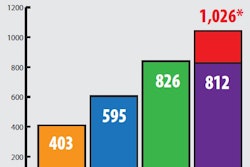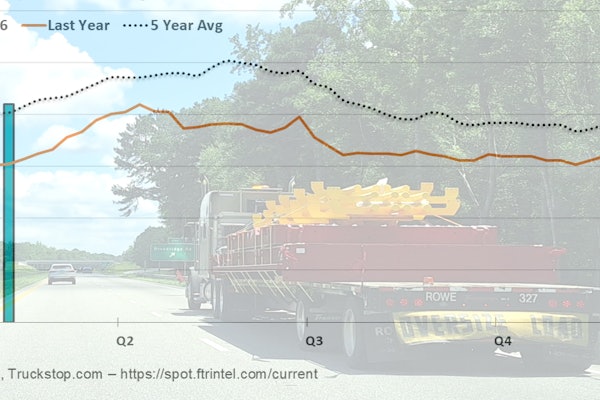This is a subject we’ve covered somewhat extensively in years past, but it’s been a while. And no it’s not about taking a politically correct tone or message in arguments with your federally mandated electronic logging device, though those arguments may get heated – I know, I know.
We’re talking PC personal conveyance, of course, a mode in an ELD that allows movement of the truck to be detected and recorded by the ELD but not displayed on the drive line. Personal conveyance use of the truck is an off-duty status. Problem is, well, sometimes new habits are hard to make.
I spoke with one owner-operator recently about just such a situation. The operator was taking his 10-hour break, parked and sleeping at the back of a truck stop. He awoke with one of those urgent needs to use the truck stop’s facilities. Might be a quarter- or half-mile to the building, though — and it’s snowing! — and, more importantly, time is of the essence! He fired up the diesel and used the truck to get close to facility. He went in and out of the restroom, then drove back to his parking space.
In his haste during all that, he neglected to move his device to personal conveyance mode and thus that movement was recorded as on-duty, driving — busting up his 10-hour break.
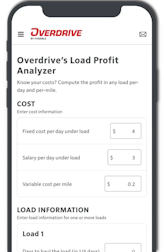
This particular owner-operator stands firmly in the camp that says, well, “you should be able to change that” driving status to off-duty PC, as you could with some previous generation AOBRD devices or in “AOBRD mode” in some of the newer ones.
Now, however, all devices in use are supposed to conform to the full-blown ELD spec as laid out in the rule. With devices that are compliant, including this operator’s, he says, all you can do is leave that bit of on-duty time right there where it sits and make notes around it, annotating the log to explain the error should anybody bother to look.
In the words of a Kansas trooper I spoke to recently, then, indeed, “hope if you get inspected the inspector will understand and check some other things before slinging hours of service violations. I would check the GPS coordinates, the mileage, the times, maybe some receipts or BOLs before and after the break to correlate the log times to confirm he hadn’t actually moved beyond the parking lot as he stated.”
That hope, for plenty, including the owner-operator who presented this scenario to begin with, is cold comfort, though, when you’re running down the road for the next however many days staring at a log that’s telling you you’re in violation because you didn’t get that full break. In his words: “You get to go the rest of the week with your logs all jacked up.”
Indeed you do, FMCSA says. This comes direct from the Enforcement office in response to questions about this particular scenario:
You cannot edit automatically recorded drive time; the proper way to handle is the annotation as described.
When the ELD data is reviewed by roadside enforcement, the annotation notes will explain any discrepancy.
But officials were also quick to note that “there is no requirement for an ELD to flag violations.” In most, though, clock counters and other tools that present to the driver do just that. In roadside inspection mode or any mode, though, such violations are not required to be highlighted in any way; the devices I’ve seen present just the basics of a log in that roadside mode, with underlying engine/location/status data as well.
The operator I talked to, however, says he’s seen some ELDs that do still allow operators to reclassify drive time as personal conveyance or a yard move, interpreting the rule’s specs more liberally. Is that the case with yours?
Here’s what the rule says:
An ELD must not allow automatically recorded driving time to be shortened or the ELD username associated with an ELD record to be edited or reassigned, except under the following circumstances: (1) Assignment of Unidentified Driver records. ELD events recorded under the ‘‘Unidentified Driver’’ profile may be edited and assigned to the driver associated with the record; and (2) Correction of errors with team drivers. In the case of team drivers, the driver account associated with the driving time records may be edited and reassigned between the team drivers if there was a mistake resulting in a mismatch between the actual driver and the driver recorded by the ELD and if both team drivers were respectively indicated in each other’s records as a co-driver. The ELD must require each co-driver to confirm the change for the corrective action to take effect.
What do you think? If your ELD provider does allow reclassification of that “automatically recorded driving time” as PC or a yard move, do they have their software set up in non-compliance with the mandate? FMCSA’s enforcement office didn’t answer that question directly when I asked it, though their response certainly suggests the answer is yes.
In the words of the owner-operator I spoke to, who (as is probably obvious by now) wished to remain anonymous: “If it doesn’t get talked about, it will never change,” whatever the right approach is. He asks, “So who gets away with it? Some ELDs are following the rules to a T and others are not?”
In his view, providers may not even know they’re doing it wrong, assuming wrong indeed it is. He further underlines the implications of an out-of-compliance device put to potentially out-of-compliance use with this final thought, and the implications are plenty dire indeed: “Where this problem is going to get recognized is as soon as someone gets killed in an accident and the lawyer goes in and tries to litigate” one way or the other.